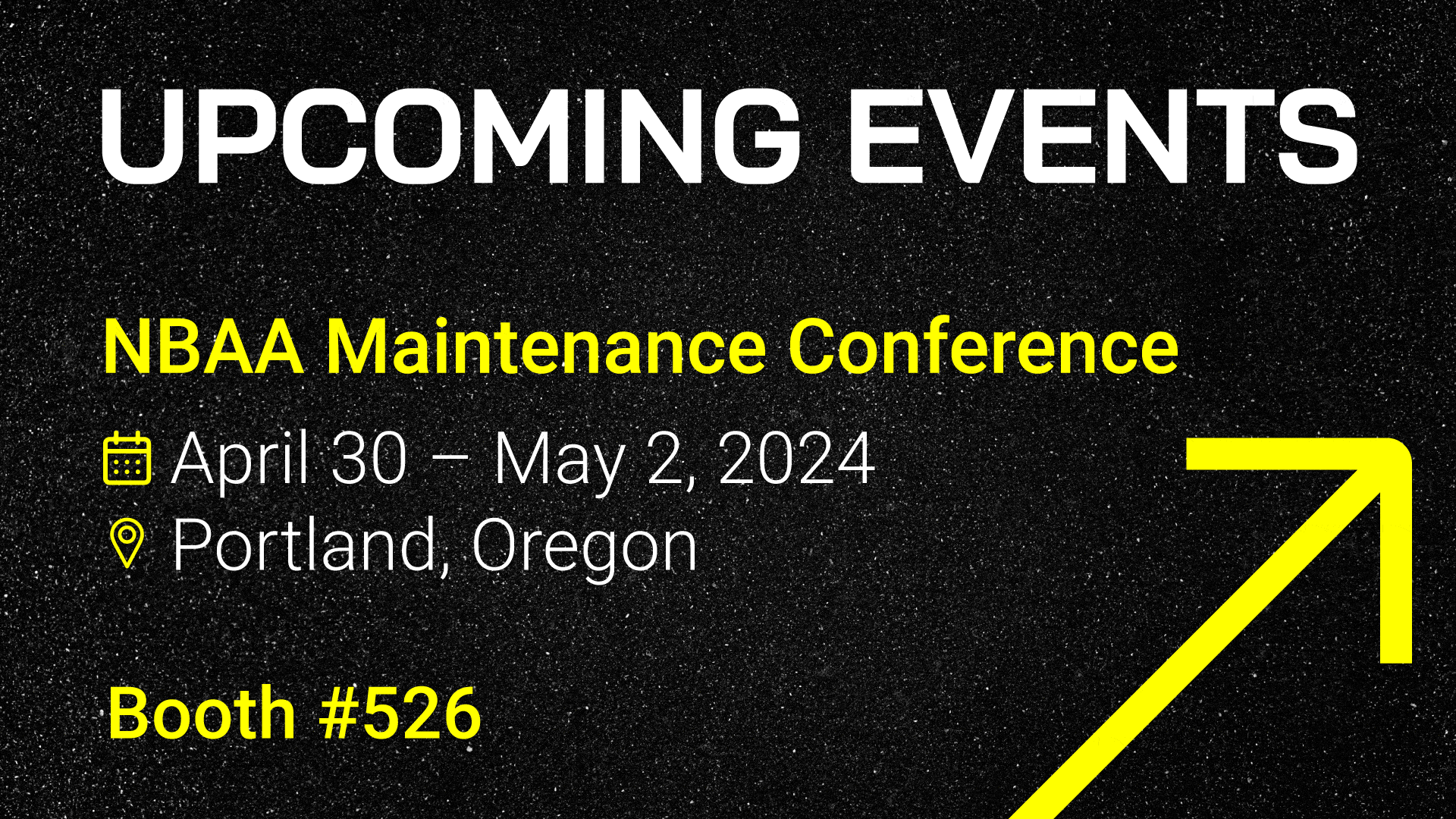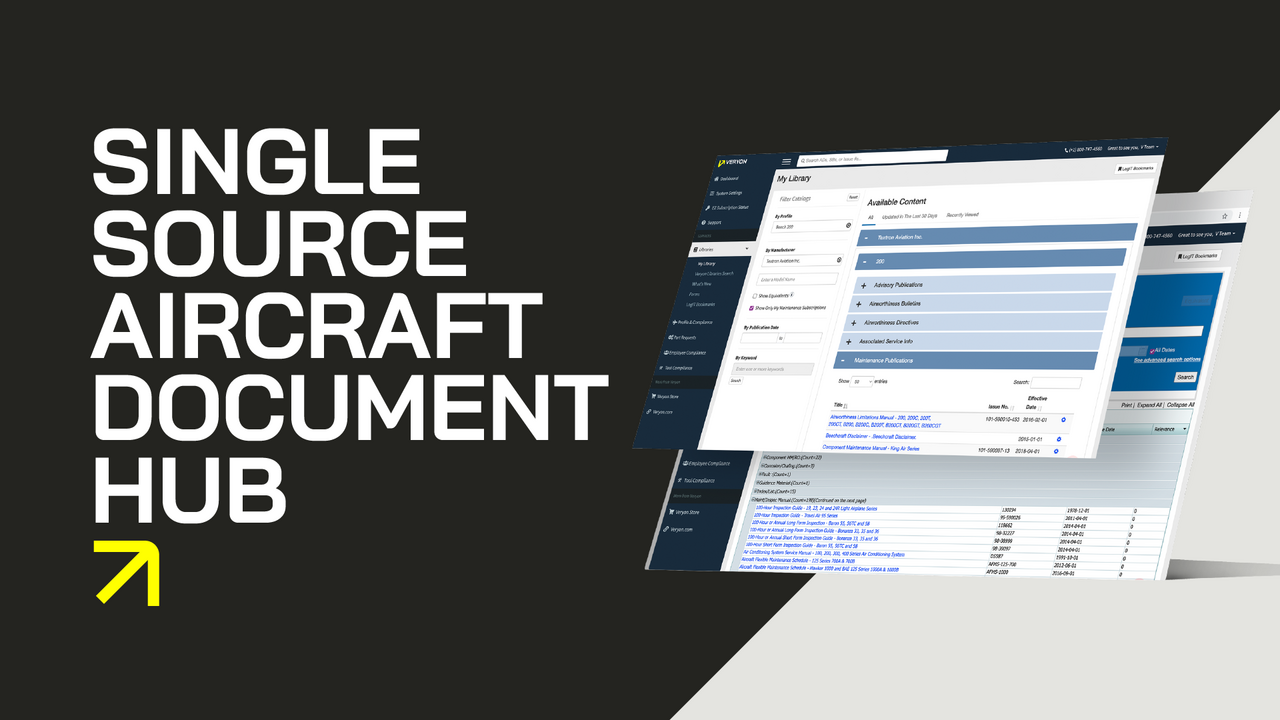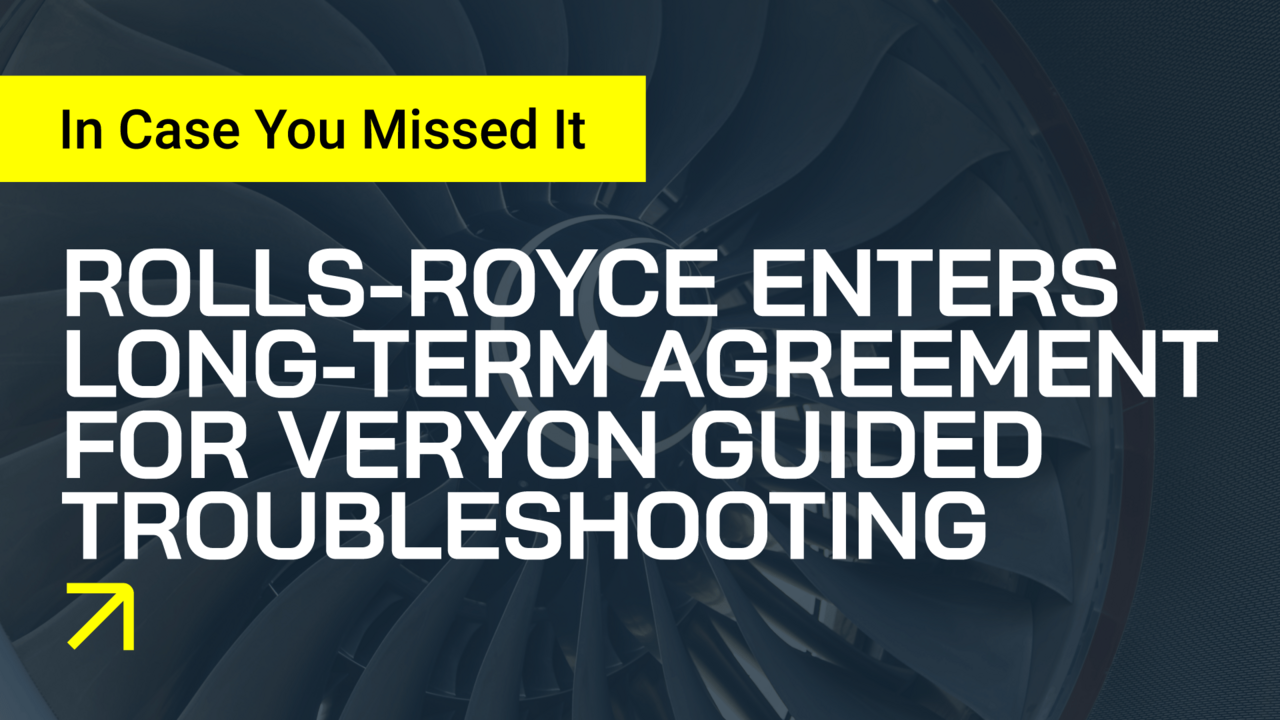2 min read
Native vs Web: Which type of mobile app is best for aviation?
Veryon Nov 16, 2021 10:18:00 AM

In the last couple of years mobile applications have become a vital aspect of aviation MRO. Fueled by the desire of many organizations to achieve paperless maintenance and accelerated by the COVID-19 pandemic, apps will play a critical part in MRO activities in the future.
However, not all apps are the same, and there are two fundamental types of mobile applications to be aware of. These are known as ‘Native’ and ‘Web’ apps. Which one you adopt can drastically impact their effectiveness and suitability for your operations.
Native Apps
Native mobile apps are developed for a specific platform, such as Android – used by Google, Samsung, and many other devices, iOS – used by Apple devices, or Windows – used by Microsoft devices.
Native apps are downloaded from your device's app store and installed directly onto the device. From there, they can easily access your device's hardware, such as the camera, fingerprint scanner, and GPS. They will periodically require updates through the app store to gain newly added functionality.
Web Apps
Rather than being installed on your device, web apps, as the name suggests, are accessed via a web browser and then adjusted to the device you are accessing it from.
They can easily be confused for Native apps due to their look and design, but they are built on entirely different technologies and in various coding languages.
Pros & Cons
So, what do these differences mean in terms of performance and usability?
Installation
Due to Native apps being installed, they perform faster than Web apps and provide greater functionality due to their access to device hardware. For instance, a Native app can use the device's camera to scan a part's barcode or the fingerprint scanner to verify a technician's sign-off, whereas a Web app cannot.
![]() Veryon Tracking+ Stock app
Veryon Tracking+ Stock app
Native app’s installation also allows them to work offline, whereas Web apps need a constant internet connection to function. Offline work in aviation is significant, as users often operate away from a secure internet connection in large hangars or on the tarmac.
The only downside to installation is that it can take longer to get going on the app during the first use, where Web apps can be used immediately. Users also must update Native apps from time to time.
Access
Native apps can only be downloaded and updated through your device's app store. App stores are more than just a place to download apps, though. To be made available on either the Apple App Store or Google Play Store, apps must go through a rigorous testing process that looks at the app's functionality, user interface, and security. Any Native app, therefore, has been fully approved by the system operator, so you know that they are safe and secure.
Web apps do not have to go through this process and can essentially be created and uploaded by anyone, regardless of their quality and security. This is a crucial point for aircraft operators and maintainers, as the data your users will be working with can be susceptible. As an app, they may be accessing this via different networks worldwide.
What we do at Veryon
At Veryon, we made the decision to develop all of our applications as Native apps. Although Web apps are cheaper and easier to build due to the one-size-fits-all approach and more accessible to deploy as you don’t need to go through the app stores, their slower performance, reduced levels of functionality, and lack of offline working were not up to scratch for the needs of our customers and the industry.
This has meant the development of our mobile apps has taken longer but brings more benefits to the user and truly takes advantage of what apps can do. Getting our apps approved by Apple, Google, and Microsoft was onerous, but we now wear our app store listings as badges of honor.
In Conclusion
While both apps have their advantages, there is only one clear choice for our industry. So bear this in mind when talking to your software provider or looking for your next system, and make sure they appreciate the benefits of Native mobile apps.